Banner Toggle
When the user Preference Use Vertical Screen Layout On Grid Page is enabled in Grid Preferences, users have the option to toggle the size of the banner. Use the feature to provide additional screen real estate for scheduling and viewing appointments. Consider the following screen shot in which Shrink appears to the left of the Demographics panel.
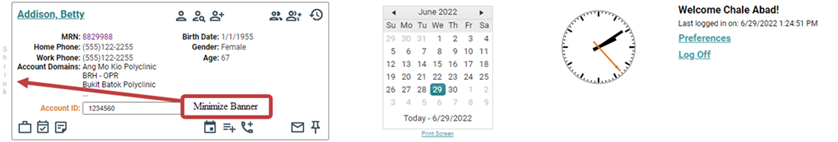
- Click the Shrink link once. The grid will refresh with the banner reduced to the size illustrated in the following screen shot.
- The Shrink link toggles to an Expand link.
- The Demographics panel displays minimal patient information, but provides access to the same scheduling and patient management functions.
- The calendar is reduced to a field with a selection icon.
- The clock merely shrinks to fit within the new banner.
- Click the Expand link to maximize the banner to its default size.
- This option appears only when the vertical layout option in Grid Preferences > Global Grid Settings is enabled.
- The feature is a display feature only, and provides users additional scheduling screen real estate.

Note the following:
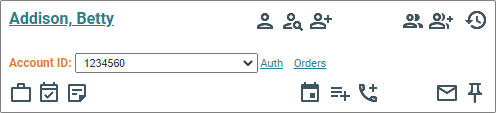
Keep the following in mind:
