Patient Scheduling View
The patient view transforms the grid from a resource-centric view to one centered on the patients who are scheduled for resources currently placed in a column for the page in context. This view provides a visual snapshot of what each patient will be doing during the course of his or her visit. If the organization has inpatient services or has appointments involving several procedures, possibly over several departments, the patient view offers a quick means of tracking where each patient should be at a given moment. If, for example, a patient did not arrive promptly for one portion of his or her appointment, then any user could pull up the patient view and quickly see where the patient was previous to his or her scheduled treatment.
To display this view
- Right-click on any column header. A pop-up menu of options will appear.
- Select View > Patient View from the menu. The grid will transform, displaying appointments for any patient scheduled with a resource who was currently placed in a column on the grid.
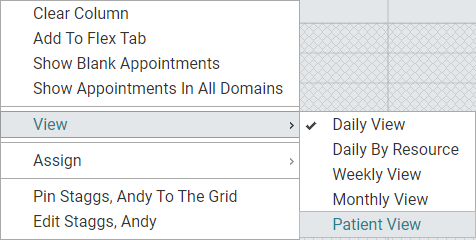
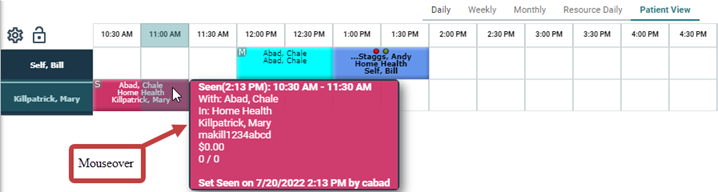
Key Considerations
- Patients who are scheduled with resources who are currently assigned to a column in the Daily View are placed as row headers (i.e., they become the Time Column). Note that additional patients may be scheduled for the day, but if the resource with whom they have been scheduled is not in a scheduling column when this view is selected, those patients will not appear on the grid.
- The time slots replace the resources as the column headers.
- The resources with whom the patients are scheduled are used as the first display field in the appointment cells. Patients are listed as the second display field unless you have a domain product, in which case the patient description follows the domain listing.
- If the patient is scheduled with more than one resource for a given time, the appointment will display as <Multiple Items>.
- Users can mouseover an appointment to display the details in a pop-up window, as illustrated in the above screen shot. This is especially useful for multiple resource appointments.
